There's countless number of themes and addons (known as plugins), providing any feature you can imagine. From a simple blog, e-commerce store, online community or e-learning platform, there's nothing you can't build with WordPress. In comparison to many other platforms with a limited set of features, you're not restricted to choose any addon (plugin). Best of all - for most small business website use cases, those addons are free.

Why is WordPress a good solution for your small business website?
You probably came across a number of different options for building out your small business website. Most of them promise a simple solution to get you started, for a seemingly affordable price. But what they don't tell you, is the most important thing to have in mind - once you choose their service/product, you're locked in. Growing your website, or moving it to another platform, becomes practically impossible (due to high additional costs).
If you want a full ownership of your small business website, including code and content - choose WordPress. Also, it's main features (known as WordPress core) are completely free. Besides being an open source platform, it has many other advantages. Here are 3 main advantages of WordPress:
Flexibility:

Scalability:
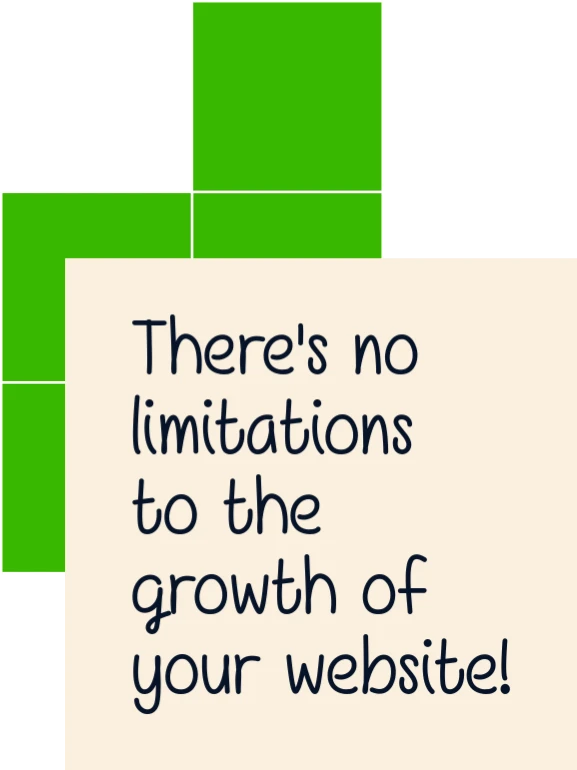
As your business grows, your website shouldn't lag behind, just because you chose a wrong solution at the start. If you build your small business website with WordPress, you can start with a simple website and add more functionality as needed. While many other platforms have hard limitations on your website storage or traffic, WordPress gives you a possibility to change hosting without any restrictions.
Community:
On top of everything else, WordPress has a large and active community of users and developers. There's definitely a wealth of resources available to help you get started and solve many problems you may encounter. That help is often free of charge, but sometimes you'll come across an issue requiring professional help. If you need any assistance with your small business website, schedule a free consultation with me.
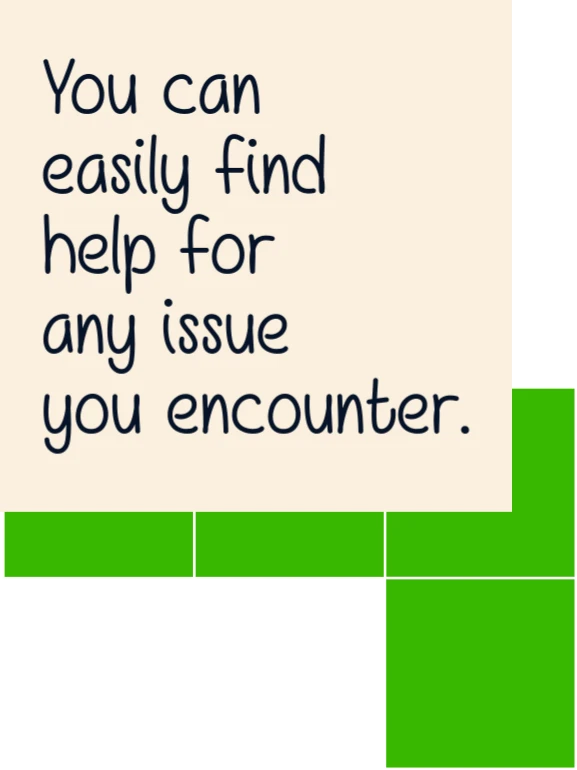
You should be mindful of the fact that every choice has some pros and cons. Here's few things to consider when choosing WordPress for your small business website:
Security:
WordPress is the most popular platform (over 40% of websites use it), so it's not unusual to hear about hacker attacks. Considering the size of WordPress ecosystem, those incidents are fairly rare. And it's usually an exploit of a plugin or a theme, not of the WordPress core itself. If you choose plugins that are updated often, with good reputation, you have nothing to worry about. Additionally, there are security plugins you can install on your small business website.
Maintenance:
Like any other software, WordPress requires some maintenance to keep it running smoothly. This includes updating your plugins and themes, and backing up your website on a regular basis. Even though there's an option to turn on automatic updates, it doesn't always work as expected. If your website has many features/plugins, you should do it manually one by one - and check for unusual behavior, or reported errors. As for the website backups, there are many plugins you can install for the case you need to restore it to a previous version (better safe than sorry). If you need any help with the maintenance of your small business website, schedule a free consultation with me.